


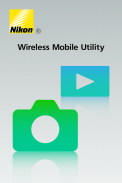
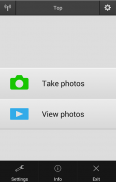




WirelessMobileUtility

وصف لـWirelessMobileUtility
The Wireless Mobile Utility connects your smart device to Nikon digital cameras wirelessly (via Wi-Fi), letting you download photos, take pictures remotely, and share them hassle-free via e-mail or upload to social networking sites.
•Principal Features
-View the scene through the camera lens live in the app window.
-Establish a wireless connection and take pictures with the camera or remotely from the Android device (see note).
-Download new pictures automatically.
-View existing pictures remotely and download selected photos.
-Pass photos to other apps via the OS "Share" intent and share them hassle-free.
-Add location data from the smart device to pictures during upload.
-Control optical zoom on COOLPIX cameras (see note).
-Control the overall brightness of pictures during shooting (see note).
-Use the camera to select pictures for download before connecting (see note).
-If both the camera and smart device support NFC, touching the device to the camera automatically launches the app for a hassle-free connection (see note).
-Take pictures with the self-timer.
-Synchronize the camera clock with the smart device.
•Cautions
- Cannot be operated with a SnapBridge-compatible camera.
-Note: The features available vary with the camera. See the camera manual or the link below for details.
-The app may not recognize photos taken with non-supported cameras.
-The app can not be used for remote movie recording. It can be used to download movies from compatible cameras (COOLPIX S6900 and S3700 excluded) but not to play them back.
-The photo and movie portions of Motion Snapshots are treated as separate files.
-Only one camera can be connected at a time.
-Enable NFC on the smart device before using it to launch the app and connect to the camera.
-Performance varies with network and local conditions.
-The app may not function as expected when installed on devices that have not been tested and approved for use.
-A display with a resolution of at least 800 by 480 pixels (WVGA) is required.
•User's Manual
For more information, see the app manual, which can be downloaded from the following URL:
http://nikonimglib.com/ManDL/WMAU/
•Terms of Use
Before using the app, download and read the End User License Agreement, available at the following URL:
http://nikonimglib.com/eula/WMAU/
Supported Digital Cameras as of December 2016
Requires a camera with built-in wireless LAN or support for the WU-1a/b wireless mobile adapter.
The S800c and S810c are not supported.
D610, D600, D750, D7200, D7100, D3300, D3200, D5500, D5300, D5200, Df
Nikon 1 V3, V2, J5, J4, J3, S2, S1, AW1
COOLPIX S7000, S6900, S6800, S6600, S6500, S9900(s), S9700(s), S9600, S9500, S5300, S5200, S3700, L840, P520, P330, P7800, P900(s), P610(s), P600, P530, P340, COOLPIX A, AW130(s), AW120(s), AW110, AW110s,
•Smart Device System Requirements
Android 5.0 or later, 6.0 or later, 7.0 or later, 8.0 or later, 9.0
A smart device with support for GPS.
There is no guarantee that this app will run on all Android devices.
•Trademark Information
Android, Google Play, and their logos are trademarks or registered trademarks of Google Inc.
All other tradenames mentioned in this document are the trademarks or registered trademarks of their respective holders.
تقوم الأداة Wireless Mobile Utility بتوصيل جهازك الذكي بكاميرات Nikon الرقمية لاسلكيًا (عبر Wi-Fi) ، مما يتيح لك تنزيل الصور والتقاط الصور عن بُعد ومشاركتها بدون أي مشاكل عبر البريد الإلكتروني أو التحميل إلى مواقع الشبكات الاجتماعية.
• الميزات الرئيسية
-عرض المشهد من خلال عدسة الكاميرا مباشرة في نافذة التطبيق.
-إنشاء اتصال لاسلكي والتقاط الصور مع الكاميرا أو عن بعد من جهاز Android (انظر الملاحظة).
-تحميل صور جديدة تلقائيا.
-عرض الصور الموجودة عن بعد وتنزيل الصور المحددة.
يمكنك تمرير الصور إلى تطبيقات أخرى عبر نية "مشاركة" على نظام التشغيل ومشاركتها بدون أي متاعب.
-إضافة بيانات الموقع من الجهاز الذكي إلى الصور أثناء التحميل.
السيطرة على التكبير البصري على كاميرات COOLPIX (انظر الملاحظة).
- التحكم في السطوع الكلي للصور أثناء التصوير (انظر الملاحظة).
-استخدم الكاميرا لتحديد الصور للتنزيل قبل الاتصال (انظر الملاحظة).
- إذا كانت كل من الكاميرا والجهاز الذكي يدعمان NFC ، فإن لمس الجهاز بالكاميرا يقوم تلقائيًا بتشغيل التطبيق للحصول على اتصال خالٍ من المتاعب (انظر الملاحظة).
خذ الصور مع الموقت الذاتي.
- مزامنة ساعة الكاميرا مع الجهاز الذكي.
• التنبيهات
- لا يمكن تشغيلها باستخدام كاميرا متوافقة مع SnapBridge.
-ملاحظة: تختلف الميزات المتاحة مع الكاميرا. انظر دليل الكاميرا أو الرابط أدناه للحصول على التفاصيل.
-قد لا يتعرف التطبيق على الصور التي تم التقاطها باستخدام كاميرات غير مدعومة
، لا يمكن استخدام التطبيق لتسجيل الفيلم عن بعد. يمكن استخدامه لتنزيل الأفلام من الكاميرات المتوافقة (تم استبعاد COOLPIX S6900 و S3700) ولكن ليس لتشغيلها.
- يتم التعامل مع أجزاء الصور والأفلام من لقطات الحركة كملفات منفصلة.
- يمكن توصيل كاميرا واحدة فقط في وقت واحد.
- تمكين NFC على الجهاز الذكي قبل استخدامه لتشغيل التطبيق والاتصال بالكاميرا.
-الأداء يختلف مع شبكة والظروف المحلية.
-قد لا يعمل التطبيق كما هو متوقع عند تثبيته على الأجهزة التي لم يتم اختبارها والموافقة عليها للاستخدام.
- يلزم عرض شاشة بدقة 800 بكسل 480 على الأقل (WVGA).
•دليل المستخدم
لمزيد من المعلومات ، راجع دليل التطبيق ، والذي يمكن تنزيله من عنوان URL التالي:
http://nikonimglib.com/ManDL/WMAU/
•تعليمات الاستخدام
قبل استخدام التطبيق ، قم بتنزيل وقراءة اتفاقية ترخيص المستخدم النهائي ، المتوفرة على عنوان URL التالي:
http://nikonimglib.com/eula/WMAU/
الكاميرات الرقمية المدعومة اعتبارًا من ديسمبر 2016
يتطلب كاميرا مع شبكة LAN لاسلكية مدمجة أو دعم لمحول WU-1a / b اللاسلكي المحمول.
S800c و S810c غير مدعومين.
D610 ، D600 ، D750 ، D7200 ، D7100 ، D3300 ، D3200 ، D5500 ، D5300 ، D5200 ، Df
نيكون 1 V3 ، V2 ، J5 ، J4 ، J3 ، S2 ، S1 ، AW1
COOLPIX S7000، S6900، S6800، S6600، S6500، S9900 (s)، S9700 (s)، S9600، S9500، S5300، S5200، S5000، S3700، L840، P520، P330، P7800، P900 (s)، P610 (s)، P600 ، P530 ، P340 ، COOLPIX A ، AW130 (s) ، AW120 (s) ، AW110 ، AW110s ،
• متطلبات نظام الأجهزة الذكية
Android 5.0 أو الأحدث ، 6.0 أو الأحدث ، 7.0 أو الأحدث ، 8.0 أو الأحدث 9.0
جهاز ذكي مع دعم GPS.
ليس هناك ما يضمن تشغيل هذا التطبيق على جميع أجهزة Android.
• معلومات العلامة التجارية
Android و Google Play وشعاراتهم هي علامات تجارية أو علامات تجارية مسجلة لشركة Google Inc.
جميع الأسماء التجارية الأخرى المذكورة في هذا المستند هي علامات تجارية أو علامات تجارية مسجلة لأصحابها المعنيين.
The Wireless Mobile Utility connects your smart device to Nikon digital cameras wirelessly (via Wi-Fi), letting you download photos, take pictures remotely, and share them hassle-free via e-mail or upload to social networking sites.
•Principal Features
-View the scene through the camera lens live in the app window.
-Establish a wireless connection and take pictures with the camera or remotely from the Android device (see note).
-Download new pictures automatically.
-View existing pictures remotely and download selected photos.
-Pass photos to other apps via the OS "Share" intent and share them hassle-free.
-Add location data from the smart device to pictures during upload.
-Control optical zoom on COOLPIX cameras (see note).
-Control the overall brightness of pictures during shooting (see note).
-Use the camera to select pictures for download before connecting (see note).
-If both the camera and smart device support NFC, touching the device to the camera automatically launches the app for a hassle-free connection (see note).
-Take pictures with the self-timer.
-Synchronize the camera clock with the smart device.
•Cautions
- Cannot be operated with a SnapBridge-compatible camera.
-Note: The features available vary with the camera. See the camera manual or the link below for details.
-The app may not recognize photos taken with non-supported cameras.
-The app can not be used for remote movie recording. It can be used to download movies from compatible cameras (COOLPIX S6900 and S3700 excluded) but not to play them back.
-The photo and movie portions of Motion Snapshots are treated as separate files.
-Only one camera can be connected at a time.
-Enable NFC on the smart device before using it to launch the app and connect to the camera.
-Performance varies with network and local conditions.
-The app may not function as expected when installed on devices that have not been tested and approved for use.
-A display with a resolution of at least 800 by 480 pixels (WVGA) is required.
•User's Manual
For more information, see the app manual, which can be downloaded from the following URL:
http://nikonimglib.com/ManDL/WMAU/
•Terms of Use
Before using the app, download and read the End User License Agreement, available at the following URL:
http://nikonimglib.com/eula/WMAU/
Supported Digital Cameras as of December 2016
Requires a camera with built-in wireless LAN or support for the WU-1a/b wireless mobile adapter.
The S800c and S810c are not supported.
D610, D600, D750, D7200, D7100, D3300, D3200, D5500, D5300, D5200, Df
Nikon 1 V3, V2, J5, J4, J3, S2, S1, AW1
COOLPIX S7000, S6900, S6800, S6600, S6500, S9900(s), S9700(s), S9600, S9500, S5300, S5200, S3700, L840, P520, P330, P7800, P900(s), P610(s), P600, P530, P340, COOLPIX A, AW130(s), AW120(s), AW110, AW110s,
•Smart Device System Requirements
Android 5.0 or later, 6.0 or later, 7.0 or later, 8.0 or later, 9.0
A smart device with support for GPS.
There is no guarantee that this app will run on all Android devices.
•Trademark Information
Android, Google Play, and their logos are trademarks or registered trademarks of Google Inc.
All other tradenames mentioned in this document are the trademarks or registered trademarks of their respective holders.





























